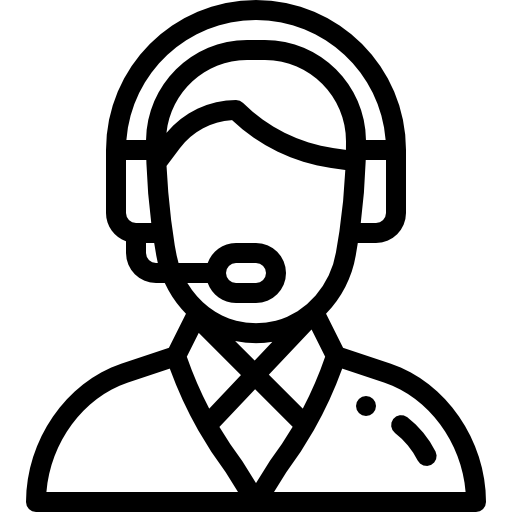Authorized ZWSOFT Reseller
We are proud to be an Authorized Reseller of ZWSOFT, providing industry-leading CAD solutions tailored to your needs. As a trusted partner, we offer expert guidance, competitive pricing, and dedicated support to ensure you get the most out of your software investment. Whether you’re in architecture, engineering, or manufacturing, we are here to help you streamline your workflow with powerful, cost-effective design tools. Contact us today to learn more or request a demo!
ZWCAD
What's ZWCAD and Why?
ZWCAD is a fast and powerful 2D CAD solution that offers unparalleled compatibility with AutoCAD®3. It empowers architects, engineers, and designers in the AEC and manufacturing industries to effortlessly bring their creative visions to life.
Compatible
Highly compatible with DWG, DXF, DWT, and other common file formats.
Familiar Environment
Familiar interface, commands and aliases. Choose from Classic or Ribbon, Dark or Light.
Customizable
Develop or migrate third-party applications easily with APIs including LISP, VBA, ZRX, and .NET.ne-step
Migration
Extremely fast, exceptionally smooth
Speed matters! ZWCAD is built to speed up your whole design process, especially when you have to deal with large drawings over 100Mb. It won’t slow you down like other CAD software does, so that you can focus on designing, not waiting for your software to catch up.
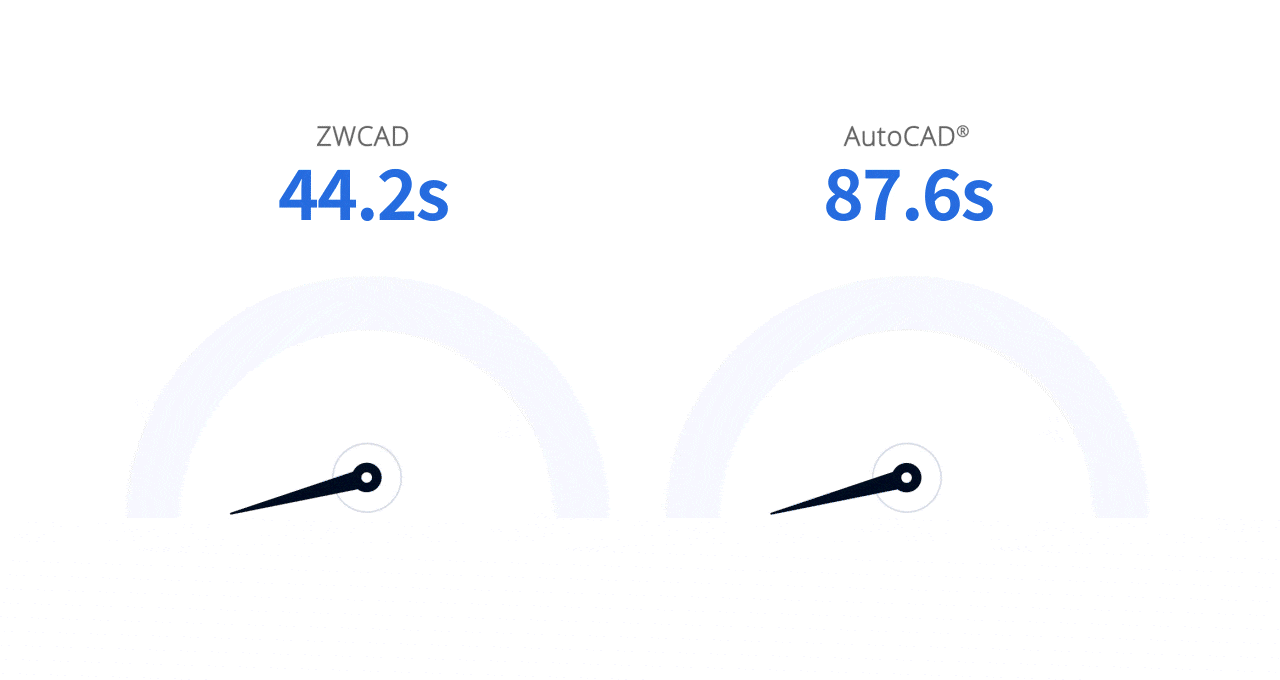
1.98x as fast as AutoCAD®
*This graph shows performance test results for 2D drafting operations (Open, Pan, Zoom, etc.) on 500+ DWG files (0.017M-1237.66M). Tests used Windows 10 64-bit, i7 CPU, NVIDIA GeForce RTX 3060 graphics card, and 32GB RAM. Note: Results may vary with different hardware/configurations.
Powerful and Fast CAD: Do More in Less Time
ZWCAD is packed with all the features you need to get your work done. But that’s not all – we’ve also included advanced features like Flexiblock to help you tackle complex tasks easily. And with our innovative Smart series, you can streamline your workflow like never before.
Seamless DWG Compatibility: Reading, saving, and sharing drawings are guaranteed to be lossless and easy.
Familiar Interfaces: You are free to choose from the familiar Classic and Ribbon interfaces (Perpetual license without subscription).
Easy-to-Use Commands: Get started immediately with the intuitive CAD commands and alias
Features
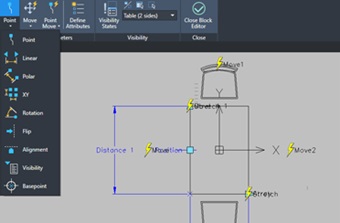
Flexiblock
Speed up your workflow with Flexiblock that contains parameters and actions. Plus, It can be created or edited to fit your needs.
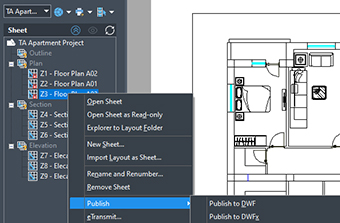
Sheet Set Manager
View, access, manage, and plot multiple drawings. All of them can be done in one panel.
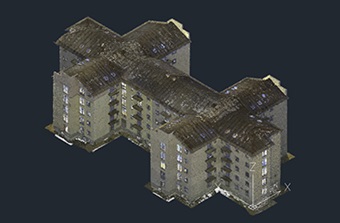
Point Cloud
Process point cloud data in ZWCAD easily to improve design accuracy. You can attach, manage, and edit them such as cropping and creating section plans.

Raster to Vector Conversion
It can convert raster images to CAD objects easily, saving the time spent on converting paper drawings to DWG files.
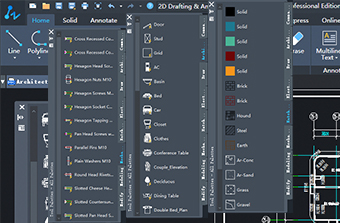
Tool Palettes
Drag and use mechanical, architectural, electrical blocks; store custom blocks.

Quick Properties panel
View and edit properties easily with Quick Properties Panel. The panel can be customized to fit your needs.

File Compare
Spot the differences between two drawings at once.
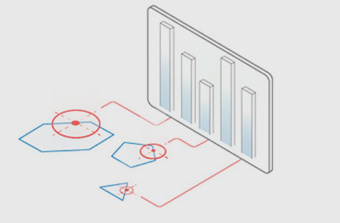
Data Extraction
Create and update tables made with data of objects for better data organization and analysis.
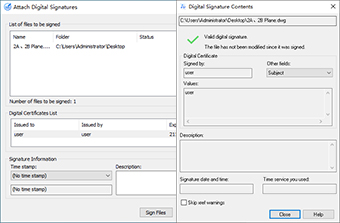
Digital Signature
Ensure original and reliable source of drawing data.
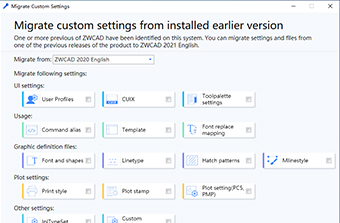
Settings Migration
Migrate customized settings from earlier versions (ZWCAD 2018/2019) to the latest version.
Power Up Your CAD with Abundant Third-Party Applications
We offer over 200 third-party applications for a wide range of industries. No matter what industry you’re in, you can always find the right solution to help you work easier, faster, and more accurately.

Perpetual License, No Forced Subscription
Perpetual License
Buy it once, own it forever. No more worrying about costly and repeatedly charged subscription fees.
Flexible License
Choose from stand-alone or network licenses. Whether you’re an individual or a large team, we have the right option for you.
Flexible Upgrade
Upgrade to the latest version at any time to enjoy the latest features and enhancements.
They Choose ZWCAD
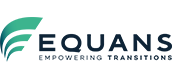









Have Any Questions?
Our team of experts is here to provide you with the answers and advice you need.
ZWCAD - Beyond AutoCAD®Alternative
ZWCAD is your best go-to CAD choice with unrivaled DWG compatibility, familiar user interface, super-fast speed, and affordable perpetual licensing.
From $899, you own it forever