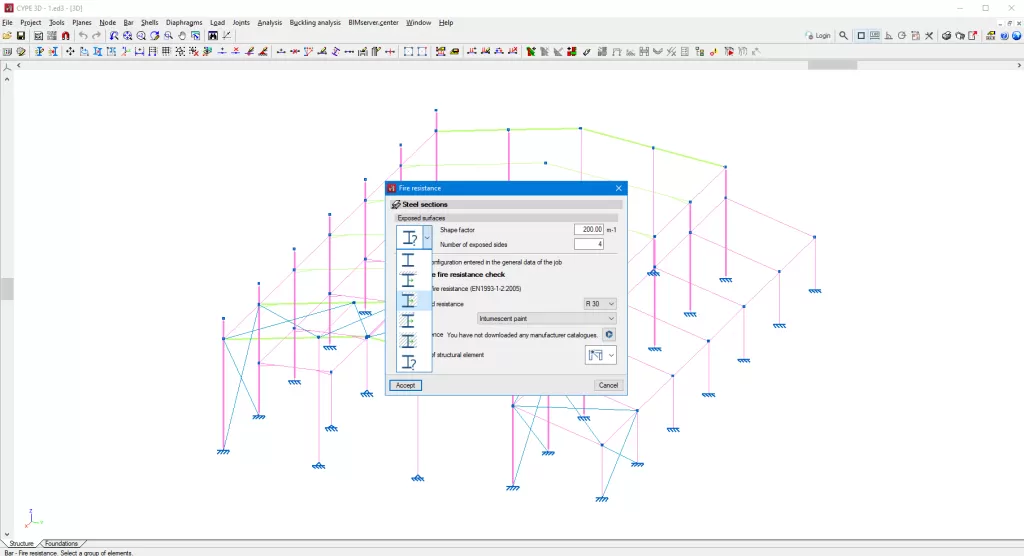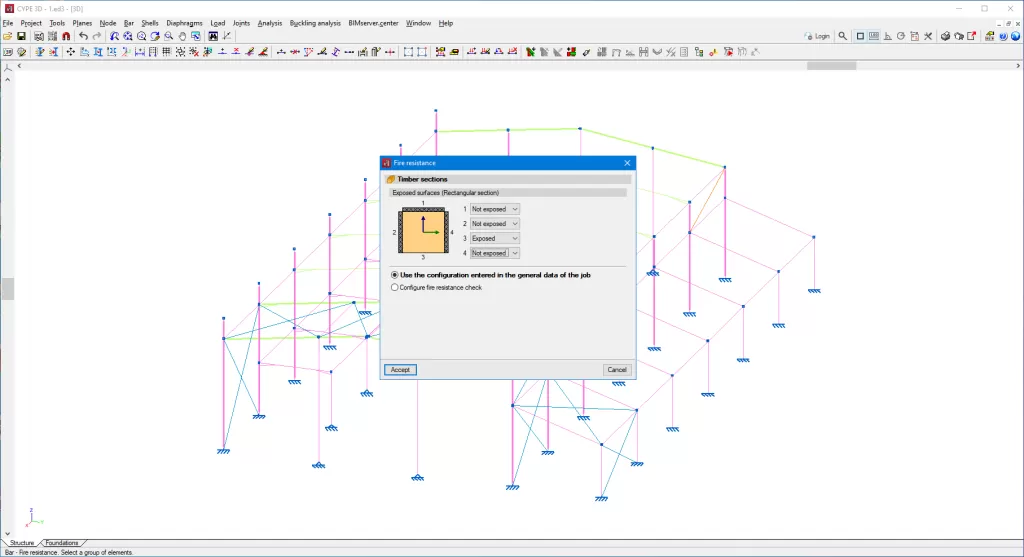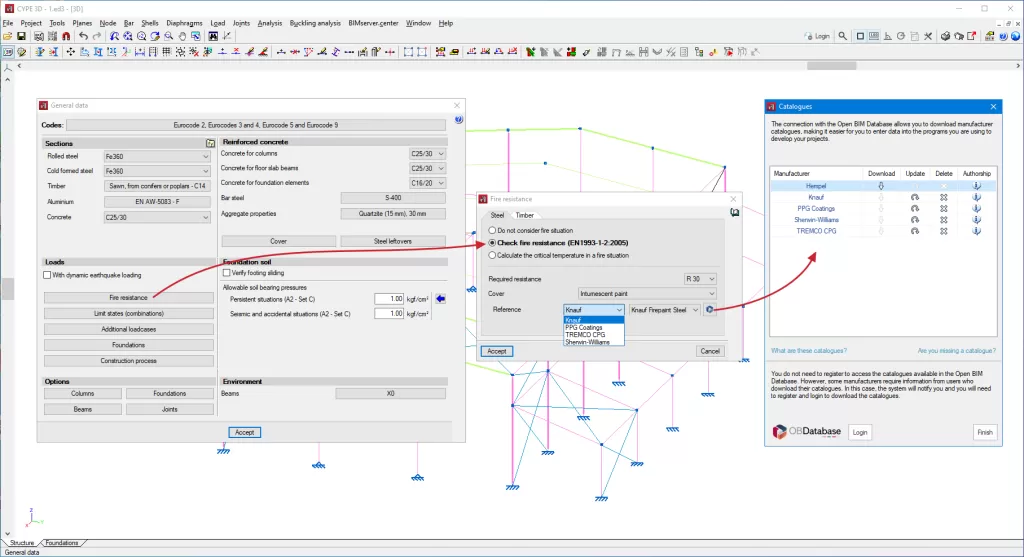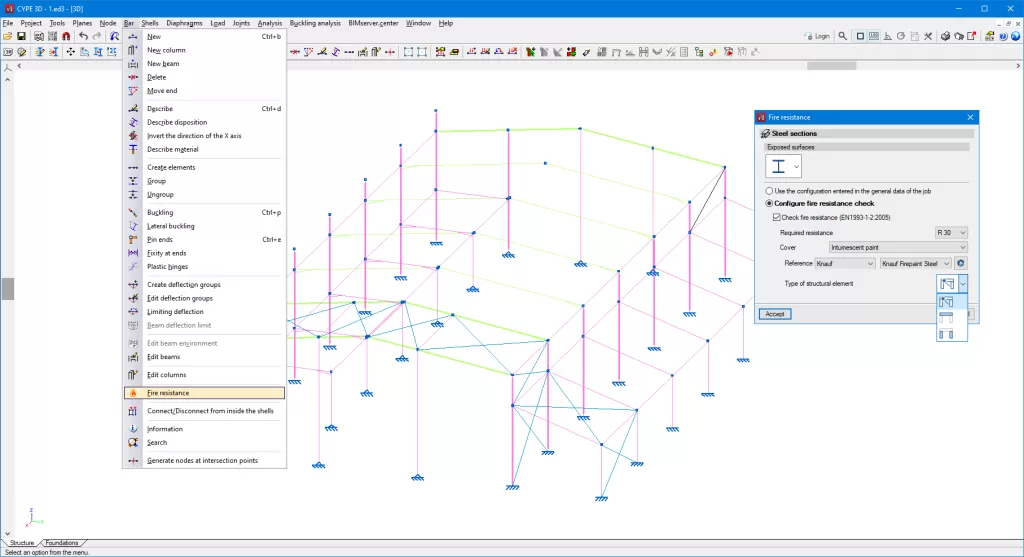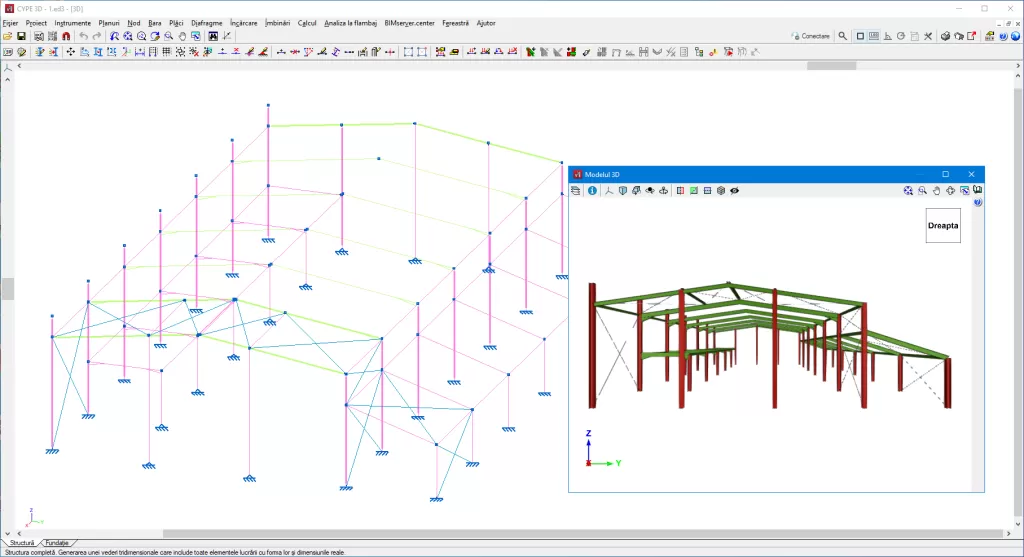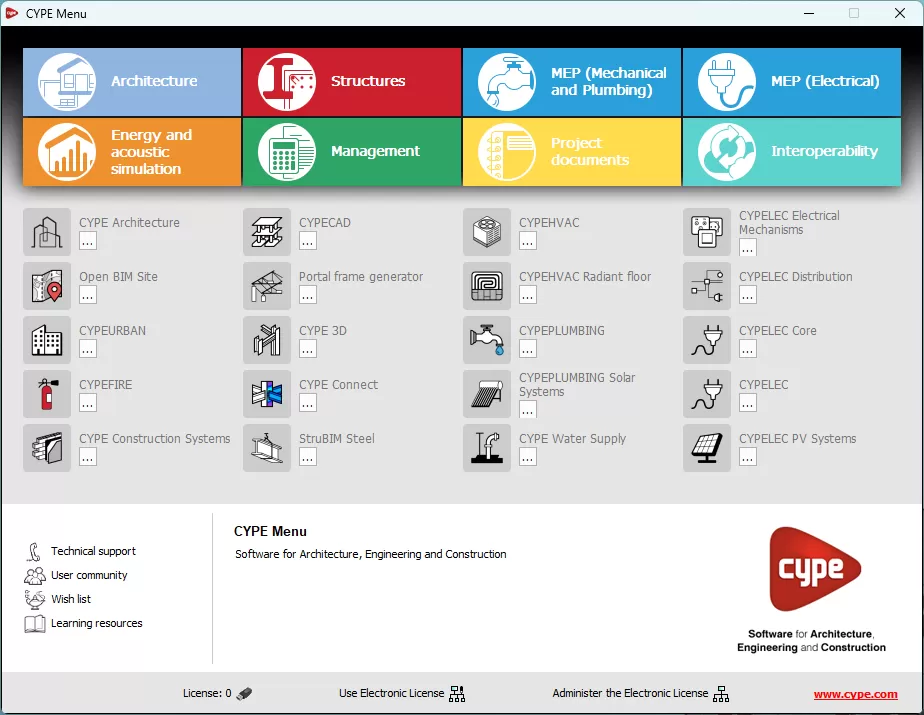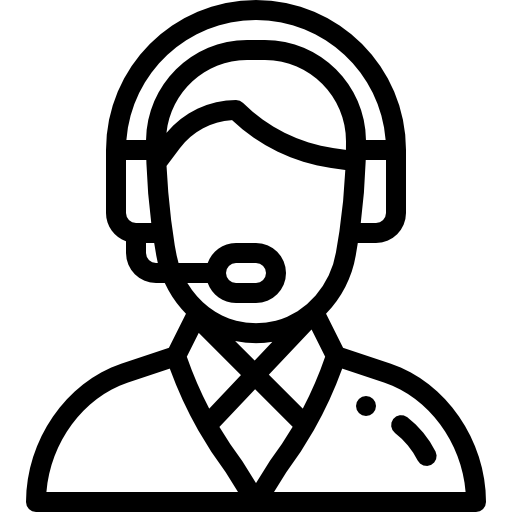CYPE3D
2025.a Version
Selecting surfaces exposed to fire in steel sections and timber bars
In CYPE 3D version 2025.a, we have implemented the selection, by bar, of the surfaces exposed to fire, in steel sections and timber bars.
In the “Bar” menu, the “Fire resistance” option can be used to assign the exposed surfaces to the selected bars. This option will be active when users have selected the “Check fire resistance” option in “General data”.
For steel sections, users can choose any of the predefined options from the drop-down button, in which the program automatically determines the form factor based on the exposed surfaces; or select the last option, where they manually enter the form factor and the number of exposed surfaces.
For rectangular section timber bars, users may decide whether or not each of the four surfaces of the section is exposed to fire.
Up until version 2025.a, the program would conservatively consider all exposed faces.
With this new feature, users will be able to optimise the thickness of the protective coatings as well as the sections of the bars when the faces of the bars are not exposed to fire.
Selecting intumescent paints by manufacturer
In version 2025.a, intumescent paints from manufacturers’ catalogues have been incorporated.
Under “General data > Fire resistance”, when selecting “Check fire resistance” for steel sections, the type of protective coating can also be selected.
By selecting “Intumescent paint” the available catalogues can be used.
The thickness of intumescent paint required for the protection of each bar is obtained from the selected catalogue, based on the estimated critical temperature, the form factor, the number of exposed faces and the type of structural element (column or beam).
From the “Bar” menu, under “Fire resistance” it is possible to assign the type of structural element, either a column or a beam, to each bar. By default, the program assigns the first option, which automatically determines whether it is a column or a beam, depending on the angle formed by the bar with the horizontal plane.
Installation in Romanian
As of version 2025.a, CYPE 3D can also be installed in Romanian. This application can now be installed in the following languages:
- Bulgarian
- Catalan
- English
- French
- Italian
- Polish
- Portuguese
- Romanian
- Russian
- Spanish