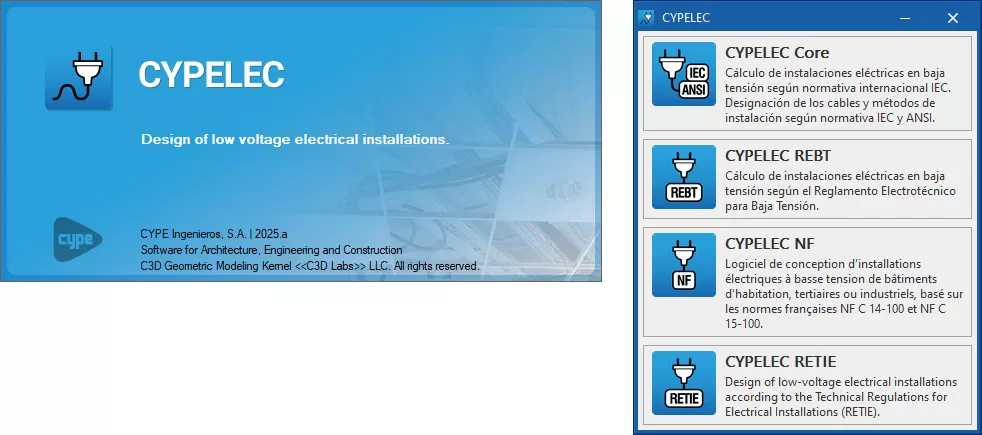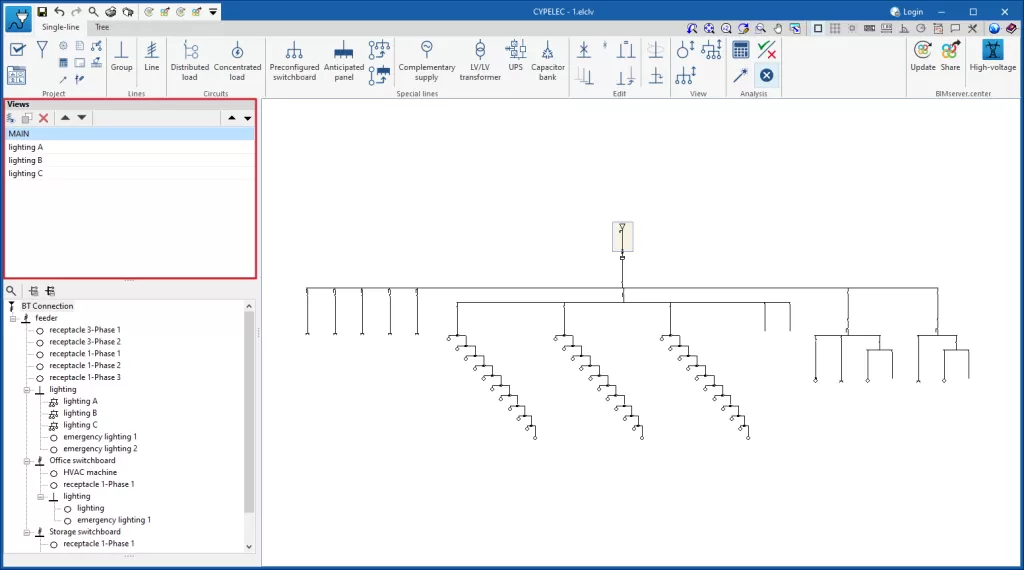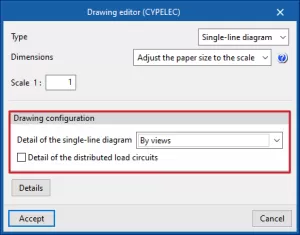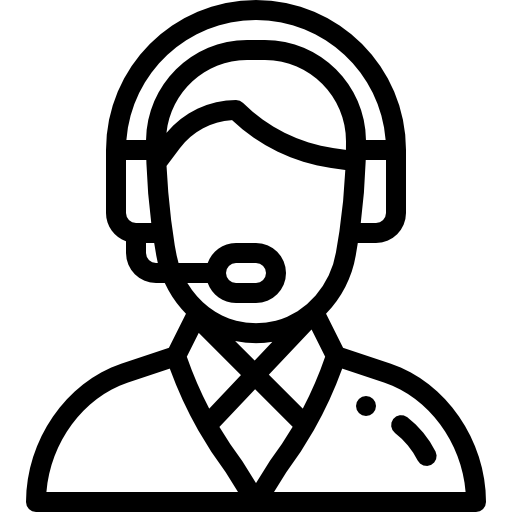CYPELEC / CYPELEC Core
2025.a Version
Combining the CYPELEC Core, CYPELEC REBT, CYPELEC NF and CYPELEC RETIE programs
As of version 2025.a, the CYPELEC Core, CYPELEC REBT, CYPELEC NF and CYPELEC RETIE programs are combined into a single program called CYPELEC.
When starting the CYPELEC program, a selection window appears in which the user must select the option corresponding to the code to be applied in the design of the low-voltage electrical system.
CYPELEC allows users to open jobs from previous versions of CYPELEC Core, CYPELEC REBT, CYPELEC NF and CYPELEC RETIE.
Creating views
To make it easier to view the diagram, views of the single-line diagram have been added.
The “Views” group is located on the left-hand side of the interface and will always include the “MAIN” view, which corresponds to the complete single-line diagram.
The procedure for creating a new view can be started by clicking on the “Create a view based on the selected line” icon. Then the line is selected from which a partial view of the diagram is to be generated. The new view will appear in the list and can be selected for detailed viewing.